How to send confidential documents via email?
In today's interconnected world, email has become the cornerstone of communication,
allowing us to effortlessly exchange information across distances. However, when it
comes to sending sensitive or confidential documents, ensuring the security and privacy
of the information becomes a top priority. Sending confidential documents via email
requires a strategic approach to safeguarding the content from unauthorized access or
breaches. In this comprehensive guide, we will navigate through the intricacies of
sending confidential documents via email, offering you step-by-step instructions and
best practices to maintain the confidentiality of your information.
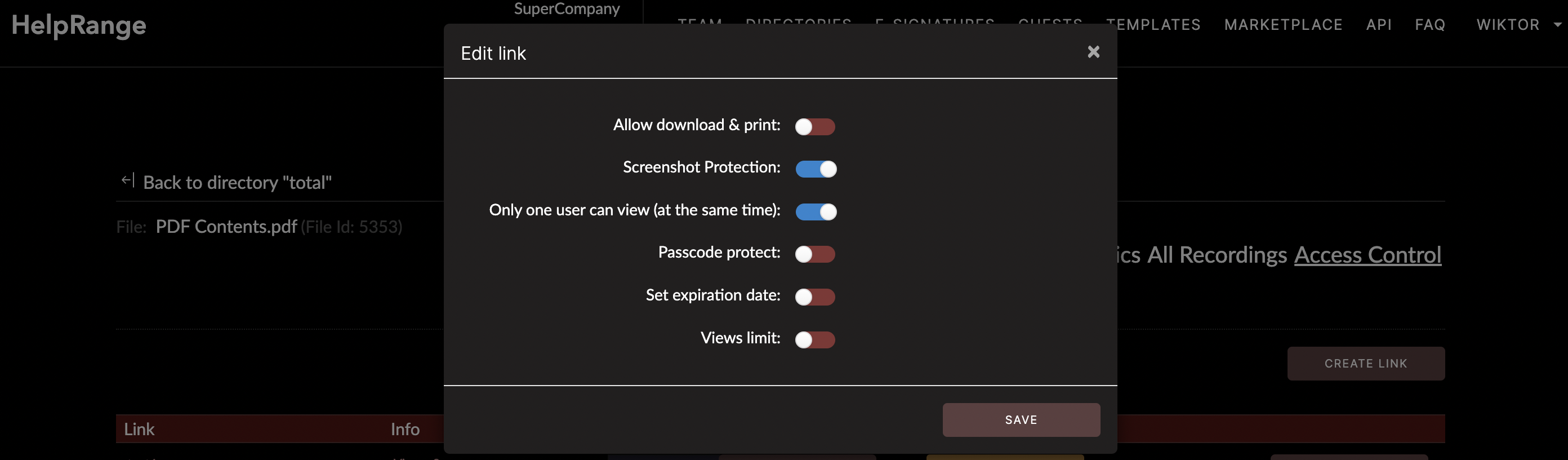
The Importance of Secure Email Communication
Sending confidential documents via email demands heightened security measures due to the
potential risks involved:
1. Data Protection: Confidential documents often contain sensitive information, such as personal details, financial records, or business strategies. Protecting this data is crucial to prevent identity theft, fraud, or unauthorized access.
2. Legal Compliance: In various industries, compliance with data protection regulations, such as GDPR or HIPAA, is essential. Failure to secure confidential data can lead to legal consequences.
3. Reputation Management: A breach of confidential information can damage your reputation and erode trust among clients, partners, or stakeholders.
4. Competitive Advantage: Safeguarding your confidential documents ensures that your proprietary information remains exclusive, maintaining your competitive edge.
1. Data Protection: Confidential documents often contain sensitive information, such as personal details, financial records, or business strategies. Protecting this data is crucial to prevent identity theft, fraud, or unauthorized access.
2. Legal Compliance: In various industries, compliance with data protection regulations, such as GDPR or HIPAA, is essential. Failure to secure confidential data can lead to legal consequences.
3. Reputation Management: A breach of confidential information can damage your reputation and erode trust among clients, partners, or stakeholders.
4. Competitive Advantage: Safeguarding your confidential documents ensures that your proprietary information remains exclusive, maintaining your competitive edge.
Step-by-Step Guide: How to Send Confidential Documents via Email
Follow these steps to securely send confidential documents via email, protecting your
information from prying eyes:
1. Choose the Right Email Service Provider: Opt for a reputable email service provider that offers robust security features and encryption capabilities.
2. Password Protect the Document: Before attaching the confidential document, encrypt it with a strong password. Use a combination of upper and lowercase letters, numbers, and symbols.
3. Use Secure File Transfer: If the document is too large for email attachments, use a secure file transfer service, such as Google Drive, Dropbox, or OneDrive. Upload the document and generate a shareable link.
4. Compose a Secure Email: In your email, refrain from mentioning sensitive information in the subject line or body. Keep the email concise and focus on providing instructions for accessing the attached document.
5. Attach the Document: Attach the password-protected document or shareable link to the confidential content. Avoid including sensitive information in the email text itself.
6. Share the Password Securely: If you're sending a password-protected document, communicate the password to the recipient via a separate communication channel, such as a text message or phone call.
7. Set an Expiry Date (Optional): Some file-sharing services allow you to set an expiry date for the document link. This ensures that the link becomes inactive after a specified period.
8. Use Encryption: If your email service provider offers encryption options, enable them to further secure the email content during transmission.
9. Double-Check Recipient Information: Ensure that you have entered the correct recipient's email address before sending. Accidental send-offs to the wrong recipient can lead to data leaks.
1. Choose the Right Email Service Provider: Opt for a reputable email service provider that offers robust security features and encryption capabilities.
2. Password Protect the Document: Before attaching the confidential document, encrypt it with a strong password. Use a combination of upper and lowercase letters, numbers, and symbols.
3. Use Secure File Transfer: If the document is too large for email attachments, use a secure file transfer service, such as Google Drive, Dropbox, or OneDrive. Upload the document and generate a shareable link.
4. Compose a Secure Email: In your email, refrain from mentioning sensitive information in the subject line or body. Keep the email concise and focus on providing instructions for accessing the attached document.
5. Attach the Document: Attach the password-protected document or shareable link to the confidential content. Avoid including sensitive information in the email text itself.
6. Share the Password Securely: If you're sending a password-protected document, communicate the password to the recipient via a separate communication channel, such as a text message or phone call.
7. Set an Expiry Date (Optional): Some file-sharing services allow you to set an expiry date for the document link. This ensures that the link becomes inactive after a specified period.
8. Use Encryption: If your email service provider offers encryption options, enable them to further secure the email content during transmission.
9. Double-Check Recipient Information: Ensure that you have entered the correct recipient's email address before sending. Accidental send-offs to the wrong recipient can lead to data leaks.
Enhancing Confidential Document Sharing with HelpRange
While following these steps enhances the security of your confidential documents,
HelpRange provides an added layer of protection and usage insights.
HelpRange offers PDF/document protection and usage analytics, ensuring that your shared confidential documents remain secure and transparent. Integrating HelpRange into your document sharing strategy allows you to monitor how your documents are accessed and utilized by authorized individuals, offering enhanced security and valuable insights.
HelpRange offers PDF/document protection and usage analytics, ensuring that your shared confidential documents remain secure and transparent. Integrating HelpRange into your document sharing strategy allows you to monitor how your documents are accessed and utilized by authorized individuals, offering enhanced security and valuable insights.
Conclusion
Sending confidential documents via email requires a thoughtful and proactive approach to
protect sensitive information. By adhering to the step-by-step guide provided in this
article, you can confidently share your confidential documents while maintaining the
highest level of security and privacy. Additionally, considering the integration of
HelpRange into your document sharing strategy provides you with advanced document
security and insights, further enhancing your ability to safeguard and monitor your
shared confidential documents. With these measures in place, you can ensure the safe
transmission of your confidential information, fostering trust, compliance, and
effective communication in your professional endeavors.
